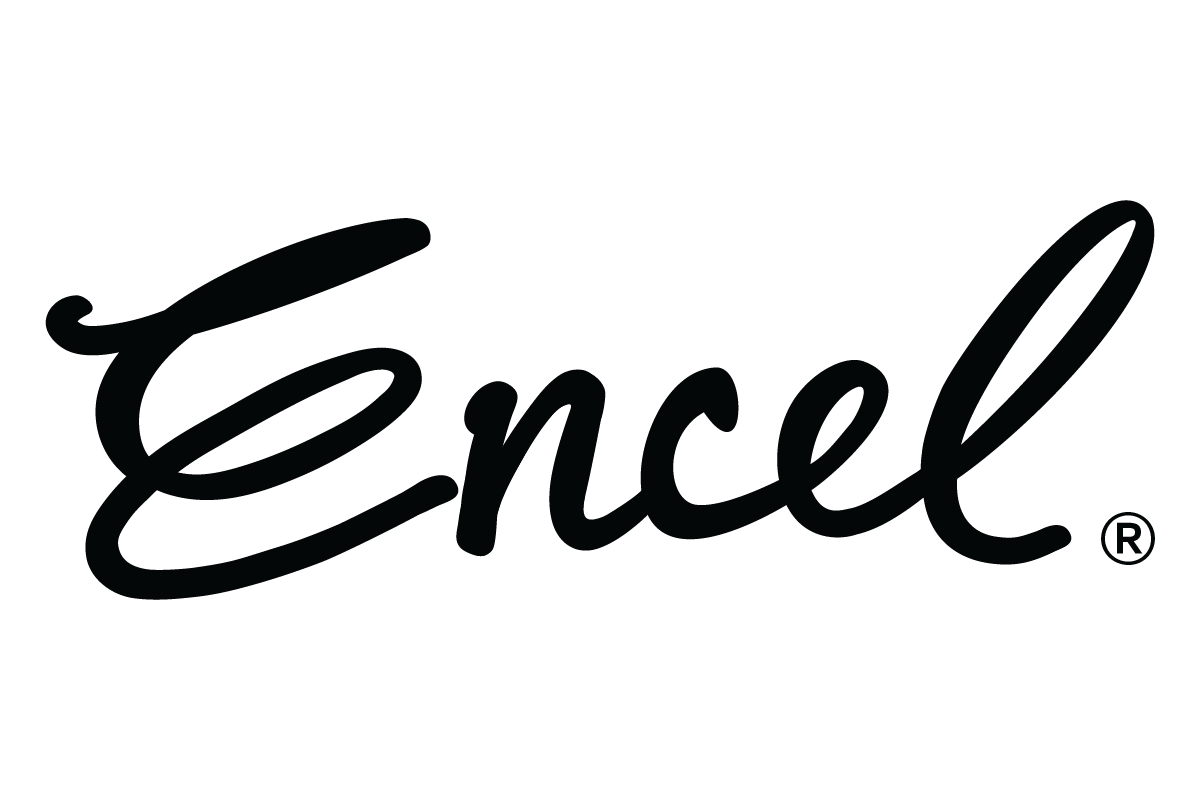Brains integrated amplifier
Setup guide
Getting the most out of Brains
Filling Australian homes with beautiful music is what drives us. Brains' purpose is to enrich the lives of current and future generations with exceptional audio. Find your amplifier a nice spot in your living room with a bit of space above and on either side, and you’ll be rewarded with great sound for a long time to come.
Setting your amplifier up into a full system
Setup is easy, and should take around 15 minutes.
Once you’ve got Brains out of the box, you’ll want to plug in your power cable, as well as your chosen speakers and any sources like a turntable or CD player. If you’re unsure where to plug in which sources, you can refer to the manual which is available below.
If you have regular speaker cable, you’ll want to strip away some of the shielding so that the copper wires underneath are exposed. You’ll need around three centimetres of exposed wire at both ends of both lengths of cable. Some cable is pre-stripped, but if yours isn’t you can cut the shielding away with a Stanley knife, just take care if doing so.
Once you’ve prepped your speaker cable, just unscrew the red and black terminal caps on Brains’ rear panel and at the back of your speakers. You can then thread the exposed wires through the small holes that run vertically through the terminal binding posts, ensuring that the lengths of cable are running to and from matching coloured terminals on the back of the speakers and your amplifier. If you’re not sure which end is running to which, your speaker cable should have a small red line running the length of one side of the shielding, so use that on the red terminal on both ends.
Re-tighten the terminal caps so that they’re securely (but not too tightly) screwed back in place.
If you have banana plug terminations (4mm cylindrical metal plugs rather than just cable) at the ends of your speaker cable, you can plug them straight into the back of the terminals on Brains’ rear panel and on your speakers.
Once your speakers and sources are plugged into your amplifier, switch it on. The LED indicator above the power switch should light up. Now select an input, set the volume knob to around 9 o’clock, and get listening. If music isn’t coming out as expected, we’ve got a few tips in our troubleshooting section.
Don’t forget, you can also shape your sound as you like by adjusting the bass and treble dials to your taste.
Download Brains’ manual
Need a hand with Brains?
We’ve got more resources to help get you listening.