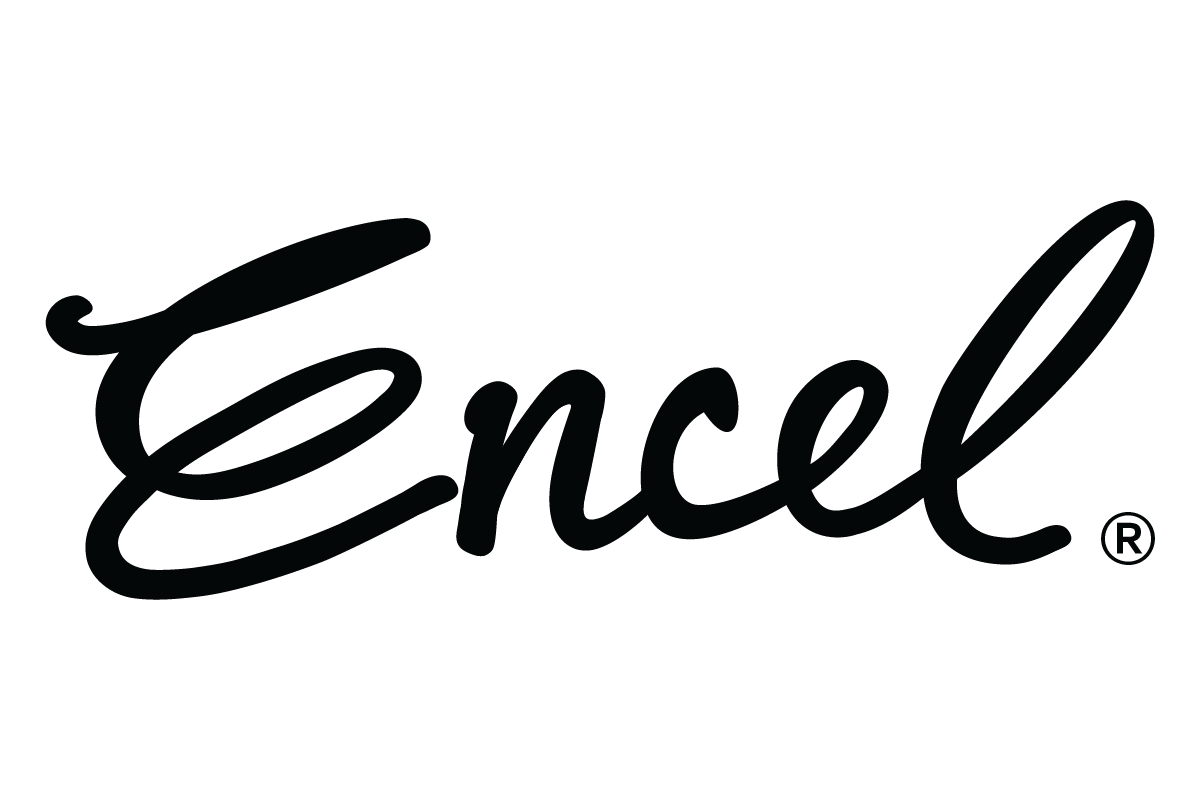Brains integrated amplifier
Problem solving
Troubleshooting tips
I’ve plugged everything in and turned Brains on but the power LED isn’t illuminated.
If the included power cable is running from a wall socket to the power input at the rear of the unit, and you’ve pressed the power button and you’re not getting any signs of life, you might need a new power cable or we might need to take a look inside your amplifier. Either way, if this (extremely rare) situation arises, just send us an email at support@encel.com.au and we’ll get you sorted.
Brains is powered on but I can’t get any sound.
Make sure both ends of your speaker cable aren’t frayed and don’t have any errant copper wire strands touching each other, this can potentially damage your precious components. It’s also good to ensure that your speaker cable or banana plugs are securely inserted at the rear of your amplifier and speakers. You might also want to check that you’ve selected the correct source as it corresponds to the inputs you’re using on the amp’s rear terminal.
I’m having trouble connecting over Bluetooth.
If you’re having trouble pairing a Bluetooth-enabled device with Brains, try deleting Brains from your device’s Bluetooth memory and beginning the pairing process again.
Need a hand with Brains?
We’ve got more resources to help get you listening.